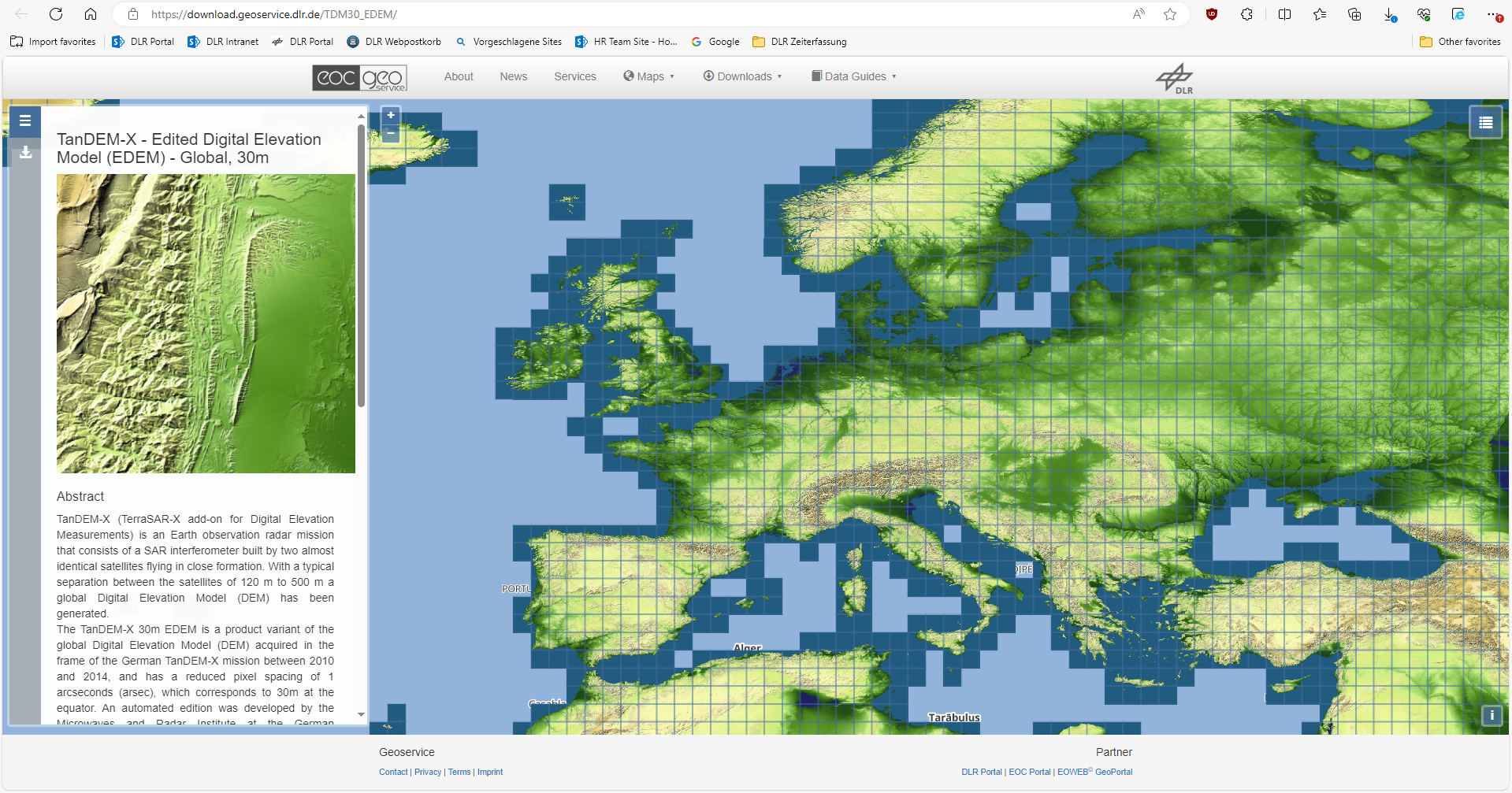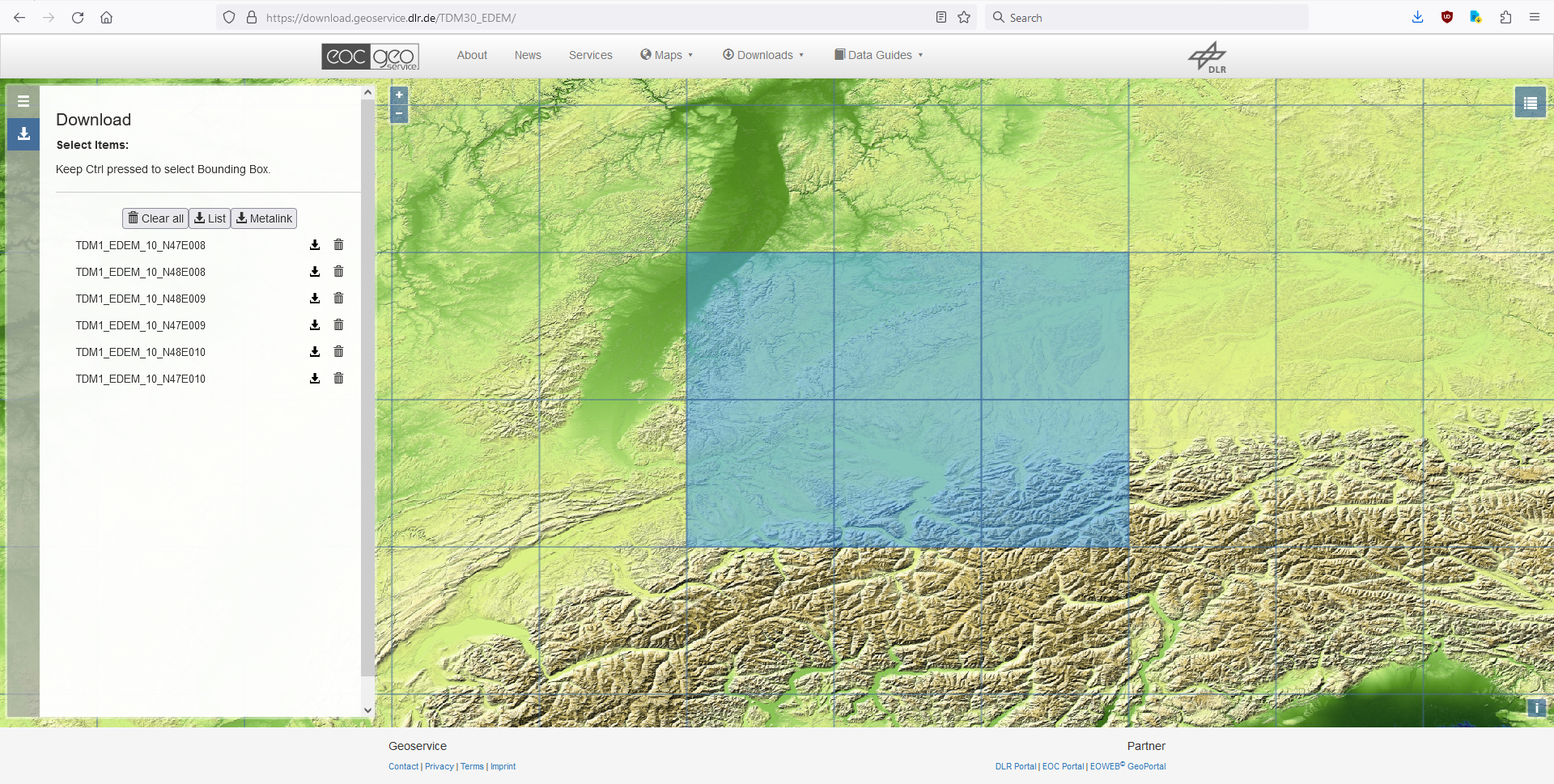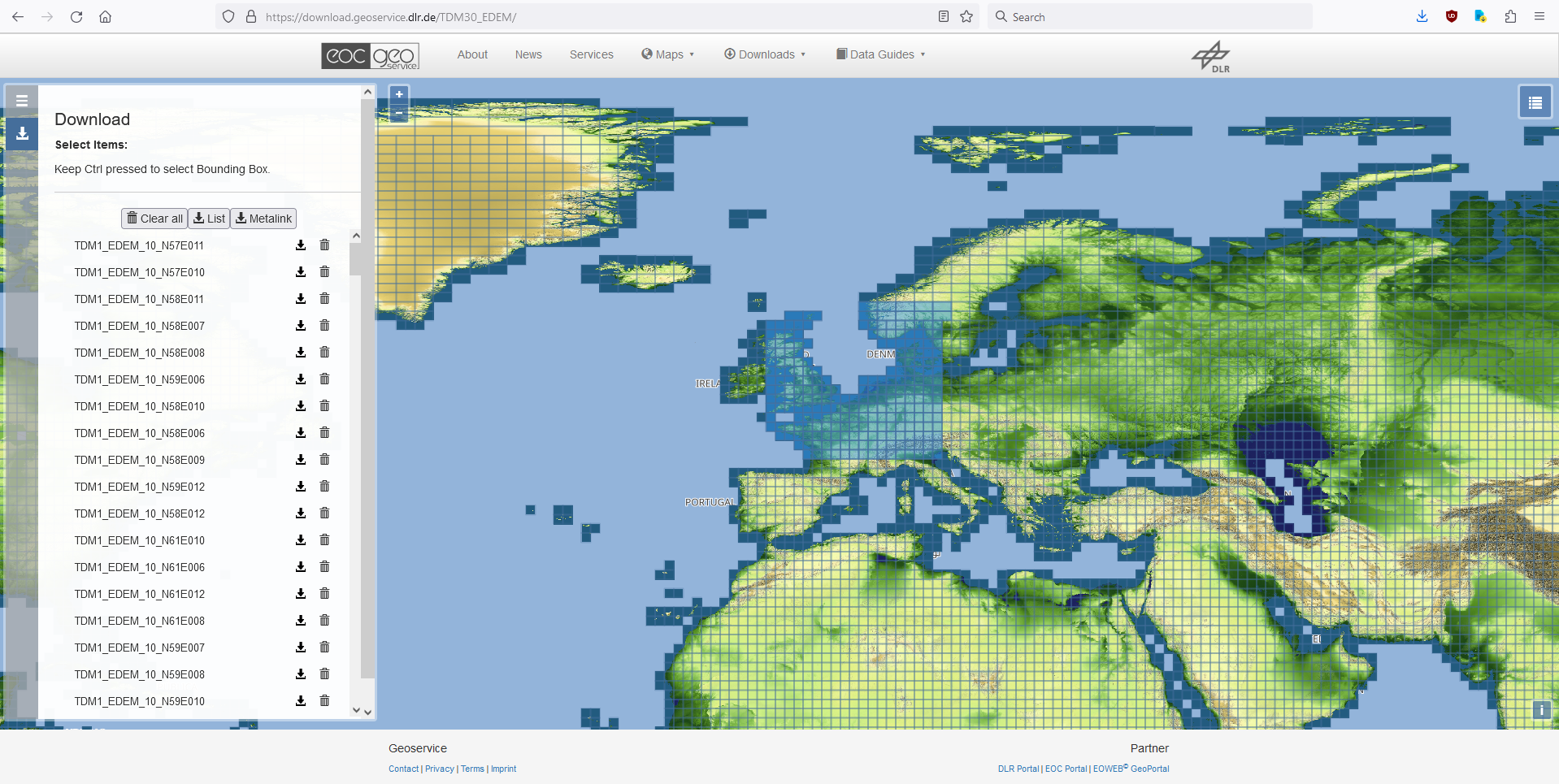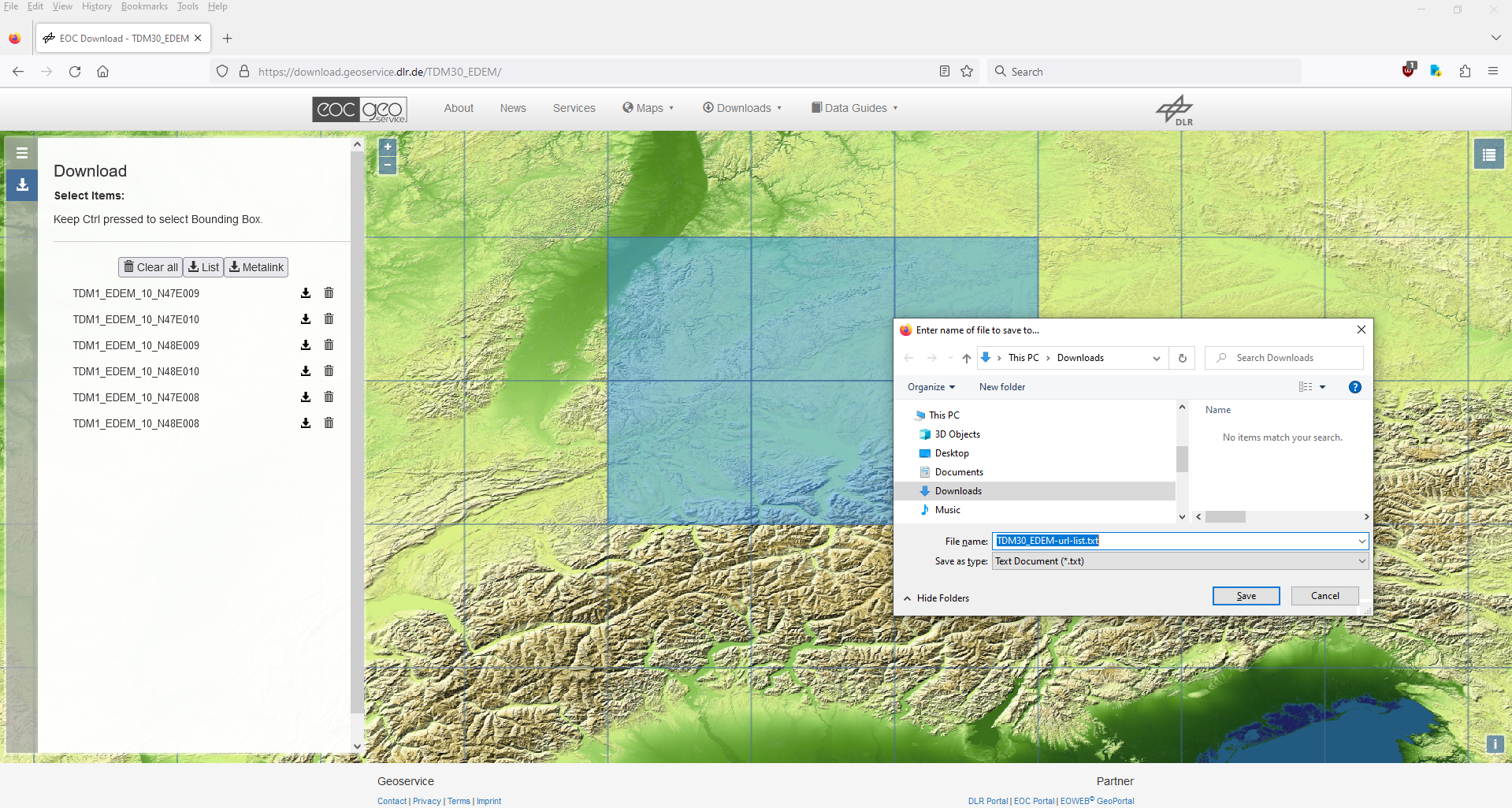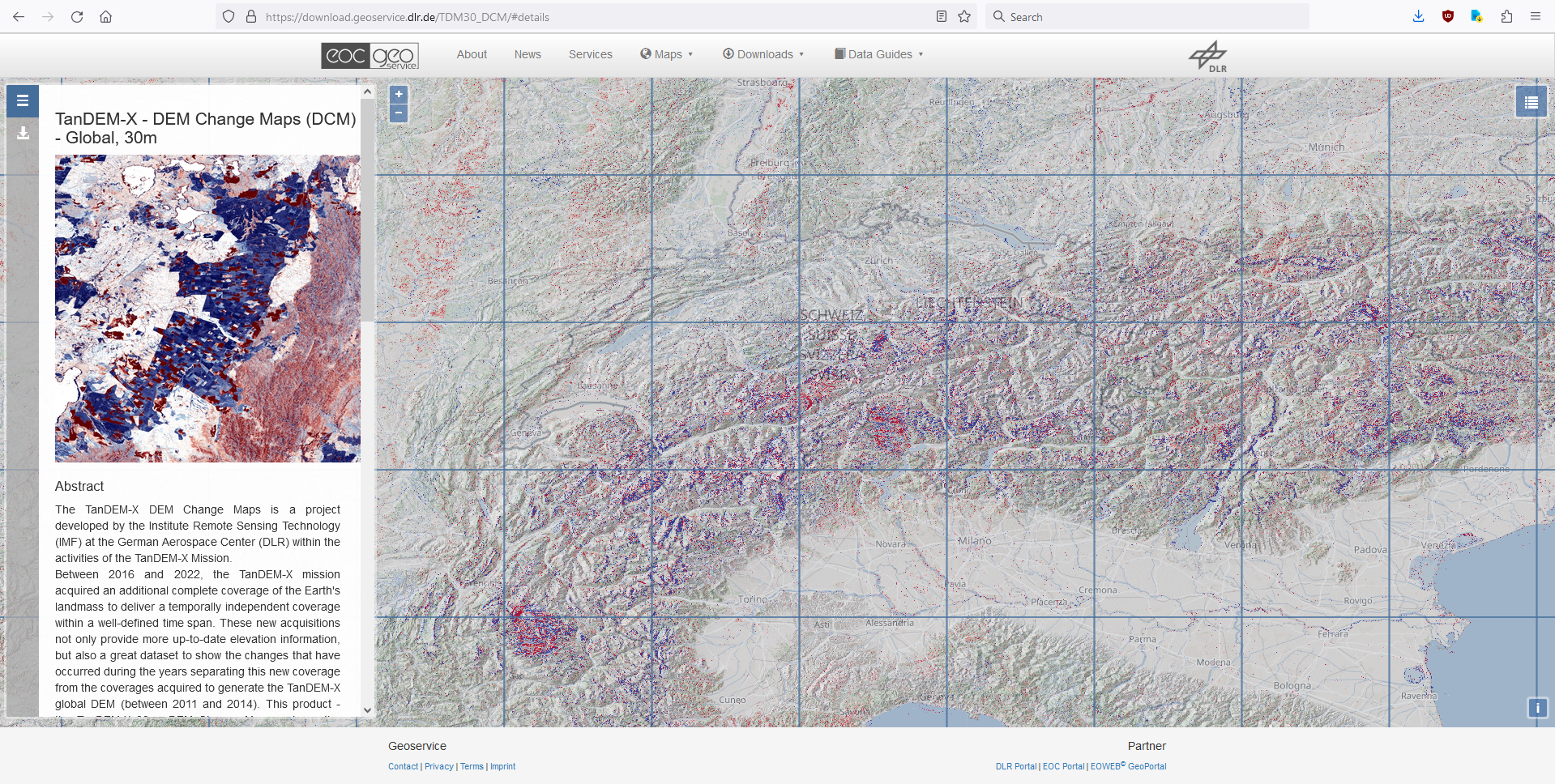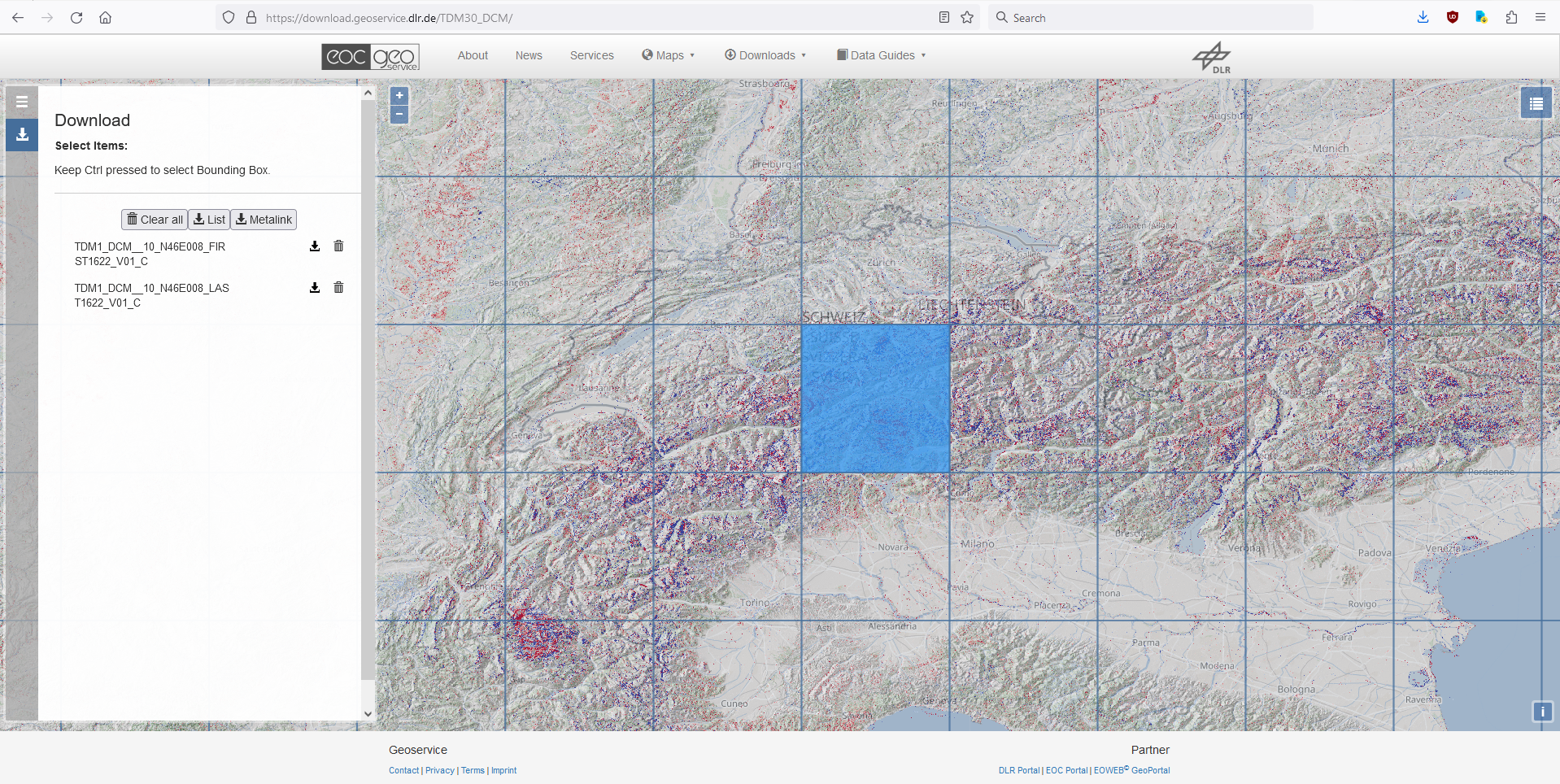To get access to the products a self-registration is necessary with your personal address details, including a valid email address, and a user name.
For the order account generation you have to agree during the registration process to the Privacy Policy,
the User License, and the Acceptable Use Policy of the download service, otherwise the account will not be generated, and downloading data
will not be possible. You can find the Privacy Policy, the User License, and the Acceptable Use Policy as PDF documents here:
For downloading TanDEM-X 30m Edited DEM/ DEM Change Maps products two options via HTTPS encrypted connections are supported and a login with your user name
and password (from the self-registration described above) is mandatory. FTP methods are not provided.
The main “/files” directory of the EDEM as well as the DCM server contain subdirectories. The first subdirectory level is based
on latitudes, one separate directory for each latitude value; each latitude subdirectory is subdivided into further
subdirectories for the longitude spaced by 10 degree. Only subdirectories actually containing EDEM or DCM tiles are visible.
Example: the directory ‘‘/TDM1_EDEM_10_N49/TDM1_EDEM_10_N49E010' contains the following 10 subdirectories:
The final product directories contain both, all unpacked files belonging to the products, as well as a zipped version including all files.
To save download time we recommend to download the zip files only.
If the hierarchical directory structure is not needed you can use the keyword ‘--no-directories’. All the zip files are copied directly in your current working directory:
Compatibility Issues with other Height Data Sets
For a joint processing with other height data the compatibility of the horizontal as well as the vertical reference has
to be assured, otherwise positional and/or vertical offsets with a magnitude up to decameter range might show up. Hence,
a transformation or even a chain of transformations towards compatibility is needed in the most cases, whose complexity
level depends on the target system, and starts with the question in which horizontal (=positional) AND vertical (=height)
reference system is the data set in. An exact knowledge of both reference systems is mandatory.
The TanDEM-X 30m Edited DEM is given in ellipsoidal heights (height over the WGS84 ellipsoid) as well as in orthometric heights (heights over the geoid EGM2008).
Ellipsoidal Height
Ellipsoidal height is purely geometric definition of height and is the distance measured along the normal of a
reference ellipsoid to the point on the Earth surface. The vertical datum of the TanDEM-X 30m DEM data set is the
WGS84 ellipsoid, hence the height values given by the TanDEM-X 30m DEM data sets are heights above the ellipsoid or ellipsoidal
heights. If the ellipsoid of the reference height data sets is not the WGS84 ellipsoid, which is mostly true for the
majority of national height data sets, then a datum transformation in three-dimensional Cartesian space is required.
For small- and mid-scale mapping application e.g. a 7 parameter Helmert transformation (3 translation parameters, 3 rotation parameters, 1 scale factor)
might be sufficient and is mostly integrated into common GIS software.
For higher accuracy levels please contact your cadastral authority to obtain improved parameter sets for this task.
For national height systems two basic concepts of physical height definition based on the gravity
field of the earth are widely used: orthometric height, or normal height.
Orthometric Height
Orthometric height is the distance along the plump line from a surface point to a reference geoid. The geoid is a
surface based on the gravity potential and derived from gravity measurements, but assumptions about the Earth mass density
distribution are required. The mean sea level (MSL) approximates best the geoid.
Please note in this context that the height values represented by other freely available
global/near global height data sets (SRTM 1-arcsec, ASTER GDEM2, ALOS World 3D) are referenced
to a geoid instead of an ellipsoid, and their height values have to be considered as orthometric heights.
The relation between ellipsoidal height and orthometric height is given by:
h = H + N
where
h: Ellipsoidal Height
H: Orthometric Height
N: Geoid-Height
The geoid model used for global/near global height data sets is in the most cases either the global EGM96,
or the EGM2008 geoid, which both can be easily found and downloaded by a global internet search. Please check
the documentation of your reference DEM data set, which geoid model is in use. If the pixel spacing of DEM
and geoid model is not equal, bilinear interpolation should be used for resampling of geoid undulations.
The conversion from ellipsoidal to orthometric height or vice versa is simple math given the formula above.
Normal Height
The alternative concept of normal height does not use any hypothesis about the Earth mass density
distribution, but refers in addition to the local reference ellipsoid, and originates historically
from terrestrial levelling practice before the rise of the satellite geodesy age and is widely used
in European countries. The theoretical reference plane related to normal heights
is called quasi-geoid. The relation between ellipsoidal heights and normal heights is given by the formula:
h = HN + ζ
where
| h: | Ellipsoidal Height
|
| HN: | Normal Height
|
| ζ: | Quasi-Geoid-Height |
The difference between the orthometric height and the normal height of a point is not dramatic and is usually in the range
of some centimeters to decimeters, but can also reach 1.5m. Sources for adequate geoid or
quasi-geoid models are usual the national cadastral
authorities (e.g. in Germany the Federal Agency for Cartography and Geodesy, BKG).
Further Reading: Acknowledegements/Literature/Weblinks
Acknowledgements:
To acknowledge the scientists, who have generated and provided the TanDEM-X 30m Edited DEM and its layers, we request that users include the corresponding bibliographic
citation in their work. Following references shall be cited:
[R01] González, C., Bachmann, M., Bueso-Bello, J.-L., Rizzoli, P., Zink, M. (2020): A Fully Automatic Algorithm for Editing the TanDEM-X Global DEM.
Remote Sensing, 2020, 12(23):3961. https://doi.org/10.3390/rs12233961
[R02] Bueso-Bello, J.-L., Martone, M., González, C., Sica, F., Valdo, P., Posovszky, P., Pulella, A., Rizzoli, P. (2021): The Global Water Body Layer from TanDEM-X Interferometric SAR Data.
Remote Sensing, 2021, 13(24):5069. https://doi.org/10.3390/rs13245069
[R03] Martone, M., Rizzoli, P., Wecklich, C., Gonzalez, C., Bueso-Bello, J.-L., Valdo, P., Schulze, D., Zink, M., Krieger, G., Moreira, A. (2018): The Global Forest/Non-Forest Map
from TanDEM-X Interferometric SAR Data, Remote Sensing of Environment, vol. 205, pp. 352-373, Feb. 2018
To acknowledge the scientists, who have generated and provided the TanDEM-X DEM Change Maps Product and its layers, we request that users include
the corresponding bibliographic citation in their work. Following references shall be cited:
[R04] Lachaise, M., Schweißhelm, B. (2023): TanDEM-X 30m DEM Change Maps Product Description, Issue Public Document TD-GS-PS-0216 Issue 1.0, 12.10.2023
[R05] Lachaise, M., González, C., Rizzoli P., Schweißhelm, B., Zink, M. (2022): The New Tandem-X DEM Change Maps Product, IGARSS 2022 - 2022 IEEE International
Geoscience and Remote Sensing Symposium, Kuala Lumpur, Malaysia, 2022, pp. 5432-5435, doi: 10.1109/IGARSS46834.2022.9883612
Literature
[R06] Wessel, B., Huber, M., Wohlfart, C., Marschalk, U., Kosmann, D., Roth, A.(2018): Accuracy Assessment of the Global TanDEM-X Digital Elevation Model with GPS Data.
ISPRS Journal of Photogrammetry and Remote Sensing. Vol. 139, pp. 171-182.
[R07] Rizzoli, P., Martone, M., Gonzalez, C., Wecklich, C., Borla Tridon, D., Bräutigam, B., Bachmann, M., Schulze, D., Fritz, T., Huber, M., Wessel, B., Krieger, G., Zink, M., and Moreira, A. (2017): Generation
and performance assessment of the global TanDEM-X digital elevation model.
ISPRS Journal of Photogrammetry and Remote Sensing, Vol 132, pp. 119-139.
[R08] Wessel, B. (2016): TanDEM-X Ground Segment – DEM Products Specification Document. EOC, DLR, Oberpfaffenhofen, Germany, Public Document TD-GS-PS-0021,
Issue 3.2, 2016. [Online].
Available: https://tandemx-science.dlr.de/
[R09] Zink, M., Bachmann, M., Bräutigam, B., Fritz, T., Hajnsek, I., Krieger, G., Moreira, A., Wessel, B., TanDEM X: The New Global DEM Takes Shape, IEEE Geoscience and Remote Sensing Magazine (GRSM), 2(2), pp. 8-23, 2014.
[R10] Krieger, G., Zink, M., Bachmann, M., Bräutigam, B., Schulze, D., Martone, M., Rizzoli, P., Steinbrecher, U., Antony, J.W., De Zan, F., Hajnsek, I., Papathanassiou, K., Kugler, F., Rodriguez Cassola, M., Younis, M., Baumgartner, S., López-Dekker, P., Prats, P., Moreira, A., 2013. TanDEM-X: a radar interferometer with two formation-flying satellites. Acta Astronaut. 89, 83-98. August-September.
[R11] Krieger, G., Moreira, A., Fiedler, H., Hajnsek, I., Werner, M., Younis, M., Zink, M., 2007. TanDEM-X: a satellite formation for high resolution SAR interferometry. IEEE Trans. Geosci. Rem. Sens. 45 (11), 3317-3341.
Weblinks
Further information, as well as proposal web forms for the higher resolution unedited DEM products (12m & 30m DEM product) at:
https://tandemx-science.dlr.de
vdatum: A freeware software tool with a graphical user interface for vertical (and horizontal) grid transformations, provided by the United States National Oceanic and Atmospheric Administration (NOAA):
https://vdatum.noaa.gov/welcome.html